







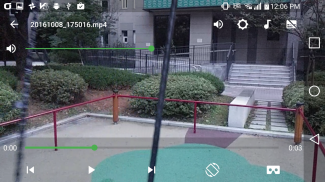


VRTV VR Video Player Lite

VRTV VR Video Player Lite介绍
手表与虚拟现实VR VRTV视频播放器和一个纸板兼容的耳机你最喜欢的2D和3D视频! VRTV拥有美丽的虚拟环境,并且是支持与充分发挥同步的朋友一起看的唯一VR视频播放器。
VTRV VR视频播放器拥有了所有常见的3D / 2D格式和模式,包括180,220,270和360的全景和鱼眼投影客观的大力支持。
如果你喜欢免费的版本,为什么不尝试的完整版本?其特点是:
- 其他虚拟环境:温馨的客厅!
- 下/上一个按钮,在同一目录下的文件之间跳过不留VR。
- 无广告!
VRTV VR视频播放功能:
- 同步功能!享受在一起看电影与其他纸板的朋友!
- 字幕SRT格式,与RTL语言,Unicode字符和自动编码检测的全面支持。
- 可配置字幕大小。
- 沉浸式虚拟环境。看在你自己的家庭影院,或在山洞狡猾。
- 在一个伟大的VR UI播放器控件。
- 完全可配置的手柄和键盘控制。
并排(SBS),过与不及(OU,顶部和底部),180(巨蛋)全景视频,220,270和360度方: - 支持多种格式的3D和2D电影。还支持鱼眼投影视频。
- 简单的材料设计。
- 使用较少的漂移最新的纸板SDK。
- 从应用程序内配置的耳机。支持多种不同的头部跟踪器,找到与您的手机效果最好的广告和消除漂移。
- 流媒体文件在网络上。从VRTV打开一个流或使用您喜欢的文件浏览器的浏览器VRTV VR视频播放器打开流。
- 静态视频模式。对于长的电影,锁定到位的视频就在你的面前。
VR按钮指南:
- 屏幕下方:打开文件浏览器(仅适用于完整版)和播放控制
- 左屏:字幕开/关,文字大小,同步开/关和屏幕锁。了解更多关于以下同步!
- 屏幕顶部的:重新中心,计时器,重新SDK中心(保持地平线级),屏幕式开关,视频类型开关(2D / 3D并排3D上/下),和鱼眼投影切换。
- 屏幕右:屏幕尺寸和体积
同步说明:
- 同步是保持电影同步两个设备之间的功能。要启用同步,率先成立了知识产权要在设置/一般,在这里你还可以找到自己的设备的IP进行同步的设备。所以他们每个人的IP配置做到这一点两部手机上。
- 选择要播放的视频。如果是本地视频必须存在两个设备上。
- 在VR界面,单击这两个设备上的“同步”按钮启用同步。
- 在设备之一,按播放键开始播放视频。一个小的延迟之后,影片将开始播放两个设备上同步。
寻找和网络游戏的支持!
这个应用程序是由广告支持,但不会中断或以其他方式限制您的视觉体验。如果你想支持发展,请评价应用程序,并撰写评论,或购买完整版!功能建议和错误报告总是欢迎!
许可使用:
NFC,WRITE_EXTERNAL_STORAGE:由纸板SDK用于设置并保存您的耳机配置。
ACCESS_WIFI_STATE:用于查找设备的IP,并在同步设置显示出来,以帮助建立同步播放与其他设备。
INTERNET,READ_EXTERNAL_STORAGE:需要对设备和流媒体的访问。
注:VIBRATE允许不使用,将在下一版本中被删除。































